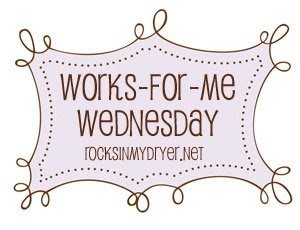
About a year ago, I decided to do a major overhaul in the way I save and organize my recipes. I was tired of the messy, disorganized recipe box. I was always mis-filing my recipes after usage, usually with a big stain on the notecard. I always forgot what recipe was in what cookbook, and I would often become frustrated when looking for recipes.
Then I discovered Microsoft Office OneNote.
This awesome program is included in the Microsoft Office package. You can literally create a recipe box on your computer, complete with categories (bread, chicken, pies, etc).
I know what you are thinking...who has time to type in all those recipes? I'll admit that it was an investment in time to put my favorite recipes on my computer. If there was a time that I was watching TV or sitting down, I was typing recipes. It took me a couple of weeks, but let me tell you, IT IS SO WORTH IT!
Now all my recipes are literally at my fingertips and perfectly organized. If I come across a new recipe online, I simply cut and paste it into my program...5 seconds tops. If I come across a new recipe in a magazine, it is much faster for me to type it in my computer than it is to find a notecard, a pen, and write it down. If a friend asks me for a recipe, I copy it to an e-mail and send....simple.
Another benefit is the search tool. If I have an ingredient in my kitchen that I need to use up before it goes bad, I can type it in the search box. Voila! All my recipes that include that ingredient are instantly before my eyes!
When cooking in my kitchen, I prop up my laptop on the counter and go to work. And, if my recipe is from an online source that includes photographs, I can cut and paste the pic right along with the recipe as a reference.
Like I said, there is an initial investment of time as you type in your recipes, but it is well worth it in the long run!
For more Works-For-Me Wednesday tips, visit Rocks In My Dryer.




















4 comments:
A few years ago I typed all my recipes into an Access database. I agree. It was well worth the time.
Yes! It is so worth the time! Thank you for encouraging me to do this with you a year ago. I have great memories of us each working on our laptops and watching the Food Network each night!
Oh wow.... I had just started organizing all my recipes in Word.. but this looks so much nicer (I have already opened up OneNote and created a new notebook ... this project will have to be added to my to do list).
Do you put things like brocoli beef under beef and vegetable or just under beef?
THANK YOU SO MUCH!
I'm glad you like the program. I don't hear much about OneNote, but since I discovered it, I love telling people about it. I would put broccoli beef under beef dishes. The great thing about this program is that if I wanted to search for dishes that use broccoli, I could enter "broccoli" in the search box, and all recipes from every area (veggie, beef, salad, etc.) would pop up! I hope you enjoy it as much as I have.
Post a Comment